Under Construction 
Many people prefer Firefox to Internet Explorer (IE) as a web browser. Some corporations require it for added security.
In a review of Firefox 2 vs IE 7 c|net gave Firefox a score of 64 and IE a 47.
Toolbars: (Firefox 3)
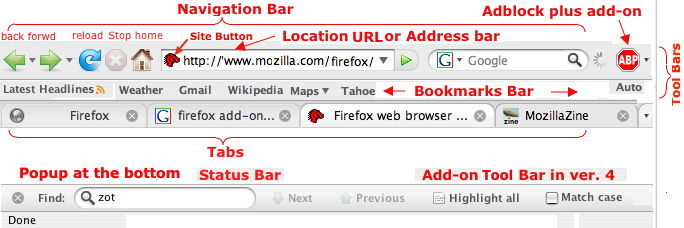
- Search - Drag, type or paste text into the search bar and press return to search. Click on down arrow next to google to select a different search engine.
- Pop-up Blocker - Blocks annoying pop-ups. Firefox's pop-up blocker notifies you when pop-ups are blocked via the information bar or icon on the lower right of the screen.
In the Location bar, instead of typing in a complete URL, try typing a phrase that describes where you want to go. For example, try entering "Williams Sonoma", "New York Times", or "Yahoo Mail" in the Location bar, and then hit the Enter key. The Location bar uses Google's "I'm Feeling Lucky"TM search tool.
- See Other Features (www.mozilla.com/en-US/firefox/features.html)
- Clear Private Data - Tools > Clear Private Data - Browsing History, Cache, Download History, ...
Keyboard shortcuts:
Mac Cmd key (⌘) is generally same as the Windows Ctrl key. Windows Alt key could be either Mac Cmd or Mac Opt key.
cmd click to put link in new tab.
cmd-B - Bookmarks
cmd-shift-H History Sidebar (click on View to sort by different criteria)
See: dmcritchie.mvps.org/firefox/keyboard.htm
cmd-shift-A - Add-Ons, plugins, extensions, appearance
Bookmarks:
To edit you must convert from compressed file
Organize Bookmarks > select > click on star icon and select "export html"
Keywords (shortcuts) - Allows you to type a shortcut/keyword name in the location bar and press return to go to a bookmark.
Select Bookmarks > Organize Bookmarks. Right click a bookmark and select properties.
Enter a keywored.
See: Using keyword searches - MozillaZine Knowledge Base
Search bookmarks:
cmd-B - Bookmarks
Star at right of addr. bar (yellow bookmark, )
Features
- Type any word in address bar to get list of pages you have accessed matching
- Click on site button to left of URL to get information about the site from SSL certificate.
See: Mozilla tricks - Latest 7 mozilla firefox tricks
Customize Nav Bar
Right click Nav Bar and select customize.
Config
Type "about:config" in the address bar lists application settings (known as preferences) that are read from the profile files prefs.js and user.js, and from application defaults. Many of these preferences are not present in the Options or Preferences dialog. Using about:config is one of several methods of modifying preferences and adding other "hidden" ones.
about:config = Some options:
Autoplay - about:config filter on autoplay and set to false so you have to hit the play button to start it.
accessibility.blockautorefresh true to stop pages from autorefreshing
kb.mozillazine.org/About:config_entries
prefs.js
To see where prefs.js is: Help > Troubleshooting Informatin > "open containing folder" (or "show in finder" Mac)
Extensions - Add-Ons (addons.mozilla.org/en-US/firefox/)
Go to tools > Add-ons
If you are on addons.mozilla.org you will get an Add to Firefox button.
Other sites will point you to an .xpi file; Open it in firefox.
See Problematic extensions at mozillazine.org for some common problems.
Go to addons.mozilla.org/en-US/firefox/extensions/ and select the downloads tab to sort by popularity.
A sample of some 5 star recommended Add-ons:
- AdBlock Plus (366K downloads)
- Right-click on a banner and choose "Adblock" from the context menu - the banner won't be downloaded again. Maybe even replace parts of the banner address with star symbols to block similar banners as well. Or you select a filter subscription when Adblock Plus starts up the first time, then even this simple task will usually be unnecessary: the filter subscription will block most advertisements fully automatically.
- McAfee SiteAdvisor
- Website Safety Ratings and Secure Search
- Table Tools
- Allows cut html tables to format correctly in excel (tabs) and web (html).
Sort tables in the original page.
Right click on table to get menu of options.
- Video DownloadHelper (318K)
-
The easy way to download Web videos from hundreds of YouTube-like sites.
This works also for audio and picture galleries.
- Download Statusbar (193K)
-
View and manage downloads from a tidy statusbar - without the download window getting in the way of your web browsing.
- NoScript (150K)
-
Allows JavaScript, Java and other executable content to run only from trusted domains of your choice.
- DownThemAll! (128K)
-
Lets you download all the links or images contained in a webpage and much more: you can refine your downloads by fully customizable criteria to get only what you really want!
An advanced accelerator that increases speed up to 400% and it allows you to pause and resume downloads at any time!
- PicLens (122K)
-
Viewing images across the web. Interactive "3D Wall" and built-in search function lets you effortlessly drag, click, zoom, and zip your way around a wall of pictures.
- All-in-One Sidebar (71K)
-
lets you quickly switch between sidebar panels, view dialog windows such as downloads, extensions, and more in the sidebar, or view source or websites in the sidebar.
- FireFTP (74K)
-
secure, cross-platform FTP client for Mozilla Firefox which provides easy and intuitive access to FTP servers.
- Foxmarks Bookmark Synchronizer (82K)
-
Works silently in the background to keep your bookmarks synchronized on two computers.
- Cooliris Previews (31K)
-
Just mouse over any link, and the Cooliris preview window immediately appears to show you the content. To email it, just click.
- Zotero (14K)
-
help you collect, manage, and cite your research sources...
- FoxyTunes (60K)
-
FoxyTunes lets you control almost any media player and find lyrics, covers, videos, bios and much more with a click right from your browser.
- StumbleUpon (68K)
-
discovers web sites based on your interests, learns what you like and brings you more.
- Development tools
- ShowDiff
-
Compare two pages
- Copy URL +
-
Copies to the clipboard the document's URL along with the title or the selected text.
Copy URL + at addons.mozilla.org/en-US/firefox/addon/
utm.edu/staff/bmoseley/copyurlplus-v1.3.4.xpi
Edit scripts are in:
~/Library/Application Support/Firefox/Profiles/user.js
- Web Developer
-
A menu and a toolbar with various web developer tools.
- Video DownloadHelper
-
Capture video and image files from sites like YouTube.
You can setup the extension to automatically convert the downloaded movies to your preferred video format. One person said convert sometimes failes.
- Image Zoom
-
- Multiple Tab Handler
-
Disable Compatibility checking
Some add-ons will work even though there are listed as not compatible.
To use them disable compatibility checking:
Type "about:config" in the address bar
right click the list and select:
new > boolean
type "extensions.checkCompatibility" (without the quotes).
You have to enter the name exactly. For the value, choose "false."
Restart Firefox
You may also have to add
"extensions.checkUpdateSecurity", false
"general.warnOnAboutConfig", false
See: dmcritchie.mvps.org/firefox/infolister_listing.htm
Manage Styles - Shrink header bars, etc.
Video Downloaders: (ratings: addons.moxilla/cnet/downloads (M))
Highest rated:
Ook Video Ook 0.6.6
https://download.cnet.com/Ook-Video-Ook/3000-11745_4-10603745.html?tag=mncol ( /5/0.1)
NetVideoHunter 1 ( /5/0.1)
https://download.cnet.com/NetVideoHunter/3000-11745_4-10851012.html?tag=mncol
GetGo Download Manager 4.6 ( /4.5/0.9)
https://download.cnet.com/GetGo-Download-Manager/3000-2071_4-10277023.html?tag=mncol;6
VideoDownloader 1.1.1 ( /4/1.4)
https://download.cnet.com/VideoDownloader/3000-11745_4-10546007.html?tag=mncol
Download YouTube Videos + Flash Video Downloader / Download-Helper 3.3
https://addons.mozilla.org/en-US/firefox/addon/12984/ (5/ /1.0)
Most downloads:
Video DownloadHelper
https://addons.mozilla.org/en-us/firefox/addon/3006/ (4/3/80.0)
Bookmarklets:
Download YouTube & Google Video clips via bookmarklets at 1024k.de/bookmarklets
Others:
Flash Video Downloader for Firefox 2.0
https://download.cnet.com/Flash-Video-Downloader-for-Firefox/3000-11745_4-10825131.html ( /3.5/0.07)
1-Click YouTube Video Download 1.5
https://addons.mozilla.org/en-US/firefox/addon/13990/ (4/4.6)
Download Flash and Video 0.1
https://addons.mozilla.org/en-US/firefox/addon/53003/ (4/2.0)
CacheViewer
(will let you pull anything from cache)
https://addons.mozilla.org/en-US/firefox/addon/2489/ (4/1.7)
Capture Fox
(might be used to create a Video presentation of screen shots with voice. Win only)
https://addons.mozilla.org/en-US/firefox/addon/8090/ (4/0.4)
Preferences:
Check spelling as you type - Preferences > Advanced > General
Bookmarks
Keywords - allows to type keyword in the location bar to go directly to the bookmarked url
Open the Bookmark Manager (Ctrl+B)
Right click bookmark > properties
or install the Add Bookmark Here extension
Ctrl-B (Cmd-B on a Mac) - Show bookmarks sidebar
Other Customization
View > Toolbars > customize
Location Bar Search
Bookmarklets:
A bookmarklet is an applet, a small computer application, stored as the URL of a bookmark in a web browser or as a hyperlink on a web page.
e.g. Do a google search with site:
javascript:location='https://www.google.com/search?num=100&q=site:'%20+%20escape(location.hostname)%20+%20'%20%S'%20;%20void%200
Add-ons:
Dave McRitchie's list:
Adblock Plus :: Add-ons for Firefox
Element Hiding Helper for Adblock Plus :: Add-ons for Firefox
AdBlocker for YouTube™ :: Add-ons for Firefox
Add Bookmark Here ² :: Add-ons for Firefox
https://dmcritchie.mvps.org/firefox/addbookmarkhere2.txt
Blur
CacheViewer :: Add-ons for Firefox
Chrome Store Foxified :: Add-ons for Firefox
Clickjacking Reveal :: Add-ons for Firefox
Clippings :: Add-ons for Firefox
Clipple :: Add-ons for Firefox
Context Highlight :: Add-ons for Firefox
Copy HTML :: Add-ons for Firefox
Copy Pure Text :: Add-ons for Firefox
Disable Anti-Adblock :: Add-ons for Firefox
Dorando keyconfig :: Add-ons for Firefox
Double Click Closes Tab :: Add-ons for Firefox
Element Hiding Helper for Adblock Plus :: Add-ons for Firefox
Exif Viewer :: Add-ons for Firefox
FxIF :: Add-ons for Firefox
InvisibleHand :: Add-ons for Firefox
LinkChecker :: Add-ons for Firefox
Linkification :: Add-ons for Firefox
Linky :: Add-ons for Firefox
Multi Links Plus :: Add-ons for Firefox
Multiple Tab Handler :: Add-ons for Firefox
https://dmcritchie.mvps.org/firefox/firefox-problems.htm#fx53
https://dmcritchie.mvps.org/firefox/multiple_tab_handler.txt
Open With :: Add-ons for Firefox
Open in Chrome | Edge | IE (another browser on your system)
Pinger :: Add-ons for Firefox
Resurrect Pages :: Add-ons for Firefox
ScrewAds Plus for YouTube :: Add-ons for Firefox
Sort Tabs :: Add-ons for Firefox
Stylish :: Add-ons for Firefox
You need to install Styles to do anything
https://userstyles.org/users/12592 these are mine
Dafizilla Table2Clipboard :: Add-ons for Firefox
TableTools2 - Copy/Sort/Chart/Filter Table&More! :: Add-ons for Firefox
tabs closebutton restored :: Add-ons for Firefox
Textarea Cache :: Add-ons for Firefox
TubeCast :: Add-ons for Firefox
Links:
Mozilla Firefox Web Browser at mozilla.com New
Recommended Add-ons (addons.mozilla.org/en-US/firefox/recommended/)
Blocked Add-ons :: Add-ons cause serious security, stability, or performance issues.
40 Best Google Chrome Extensions
David McRitchie's pages:
Firefox 3 Introduction (Presentation Outline)
Dave's summary in kb.mozillazine.org
Firefox Keyword Shortcuts
FireFox Customizations
(Tabbed Browsing in Firefox, )
Search and Shortcuts for Browsers - Search and Shortcuts for Browsers
last updated 4 May 2011
|
 Computing
Computing
 Browsers
Browsers
 Firefox
Firefox
 Computing
Computing
 Browsers
Browsers
 Firefox
Firefox
